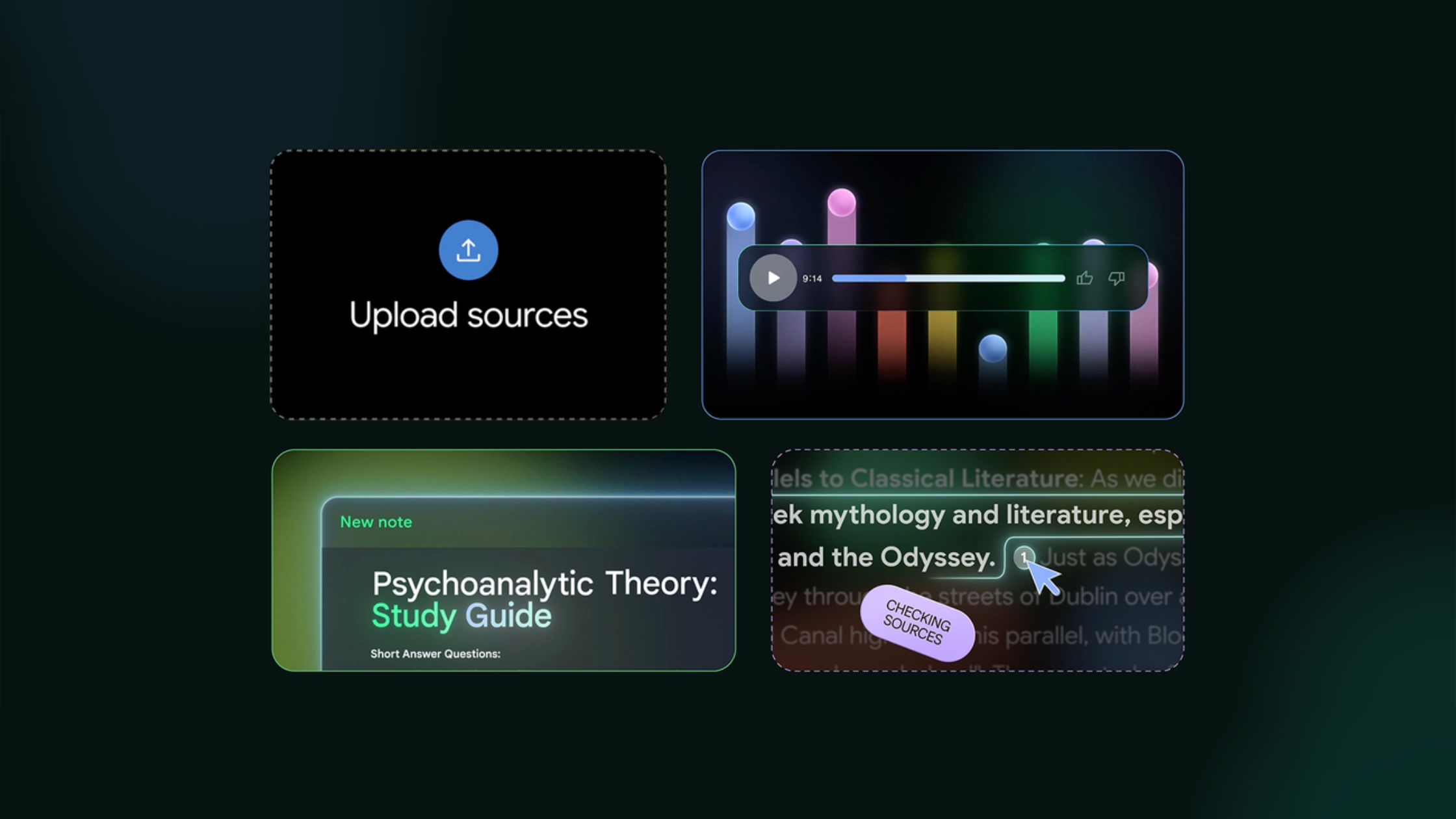For years, Google Docs has been the center of my work. It’s a growing collection of meeting notes, research notes, outlines, and drafts. But the more digital paper there was, the more angry I got. Every day, I had to search through dozens of documents for one quote, one insight, or one decision point.
After that, I linked my Google Docs library to NotebookLM, which is Google’s AI-powered research assistant. And everything was different.
The Issue with Google Docs at Scale
If you use Docs to keep track of projects with a lot of content, you may have run into the same problem: information that is broken up. One file for notes from meetings. Another for transcripts of interviews. Another one for drafts or feedback from clients. To get through it all, I had to keep a lot of tabs open and switch between contexts too often.
Google’s paid AI tool, Docs, didn’t even work. You can only use it in the file you’re working on right now. So unless you’re working on one big document, you still have to pull from other places by hand.
The Missing Link: NotebookLM
NotebookLM is like an AI brain that sits on top of your documents and solves the problem. I made a new notebook, uploaded all the Google Docs that were related to the project, and linked a Google Sheet for the project’s finances when I started working on a recent client website project.
I could just ask now:
- “What did the client say about the homepage that worried them?”
- “Give a summary of the last three calls for feedback.”
- “What do you think the budget and timeline will be?”
NotebookLM took in the context and gave correct, nuanced answers in seconds. It even gave me ideas for follow-up questions that I hadn’t thought of. Instead of going through papers, the whole process changed to asking questions and getting useful answers.
It’s not just search; it’s structured understanding.
The real magic of NotebookLM is that it does more than just pull from different sources. It knows what they mean.
I could ask it to make a project timeline, and it put together a neat visual of the due dates and milestones. I could ask for a mind map to help me see the content strategy better. I even used the audio overview feature, which told me the main points while I walked to a meeting.
These aren’t tricks. They make it easy to understand complicated data, which is great for someone who has to work on a lot of different client projects at once.
The Catch: It’s Still Early Days
NotebookLM isn’t perfect. There are still some rough spots, like when people don’t understand things correctly or when the UI feels more utilitarian than polished. But for a free tool that is still getting used to things, the performance is great.
And it works on more than one document at a time, which is different from Gemini.
Last thought: This is what Docs should have been from the start.
If you have too many Google Docs, you should really check out NotebookLM. It doesn’t take the place of Docs; it changes it. Your folder of random thoughts quickly turns into a smart, searchable, and centralized system.
It’s not just about how fast it goes. It’s all about being clear. And that has been the most important thing for me.